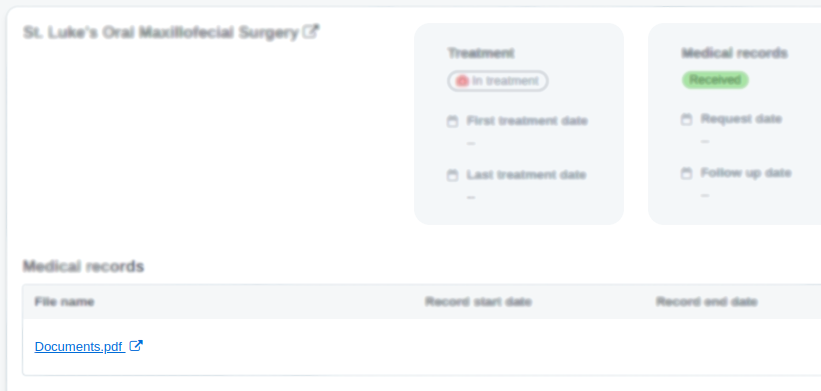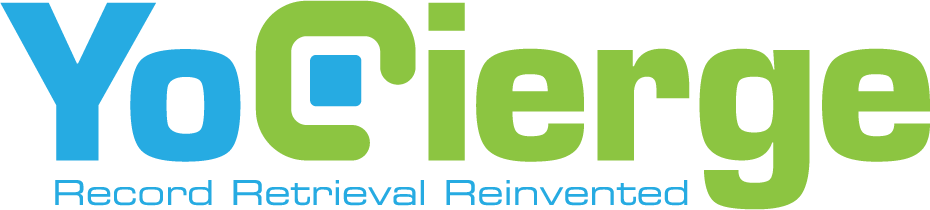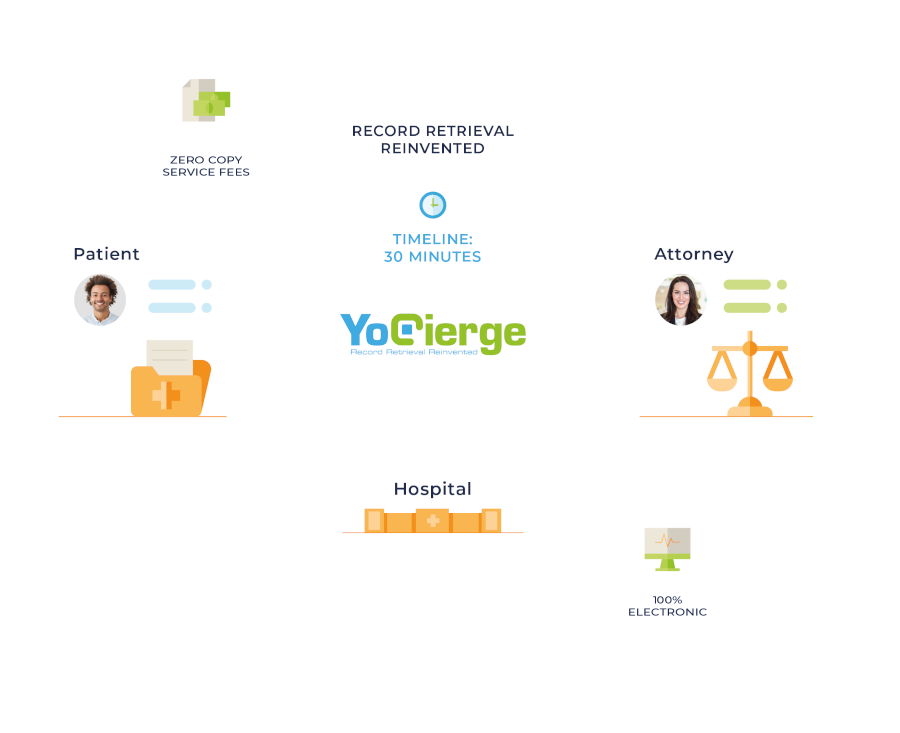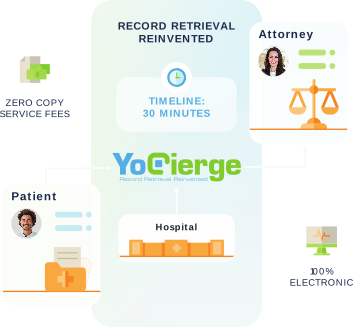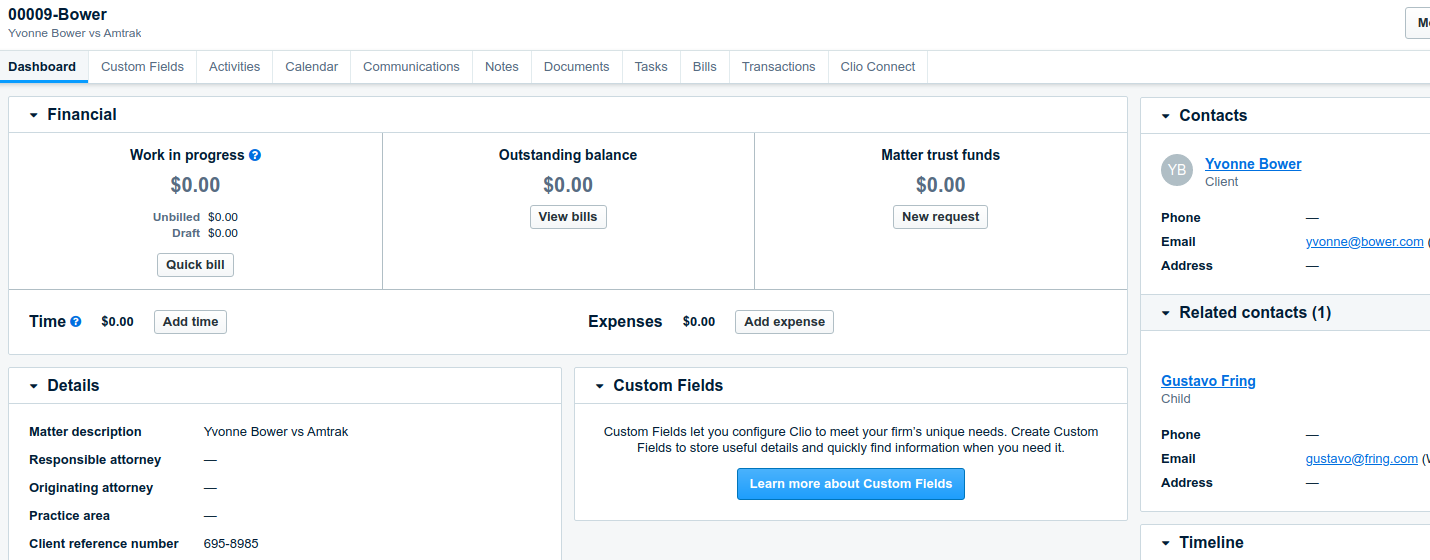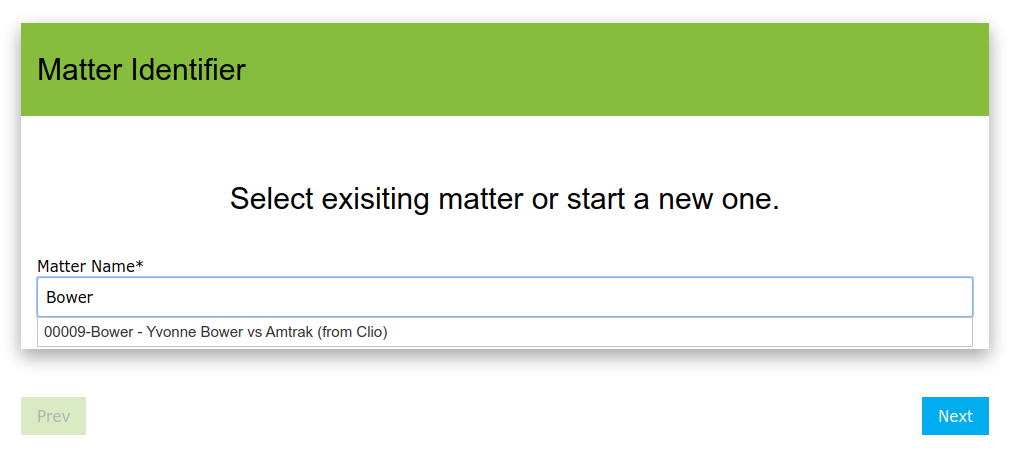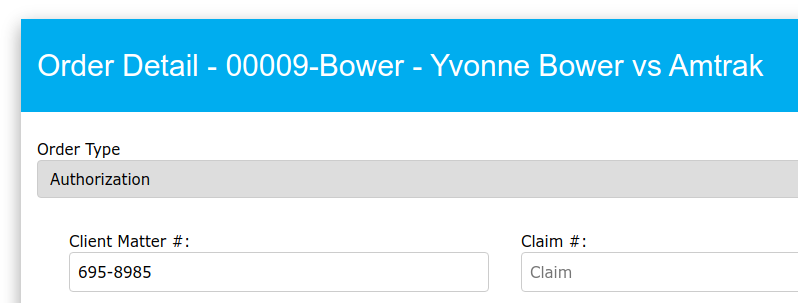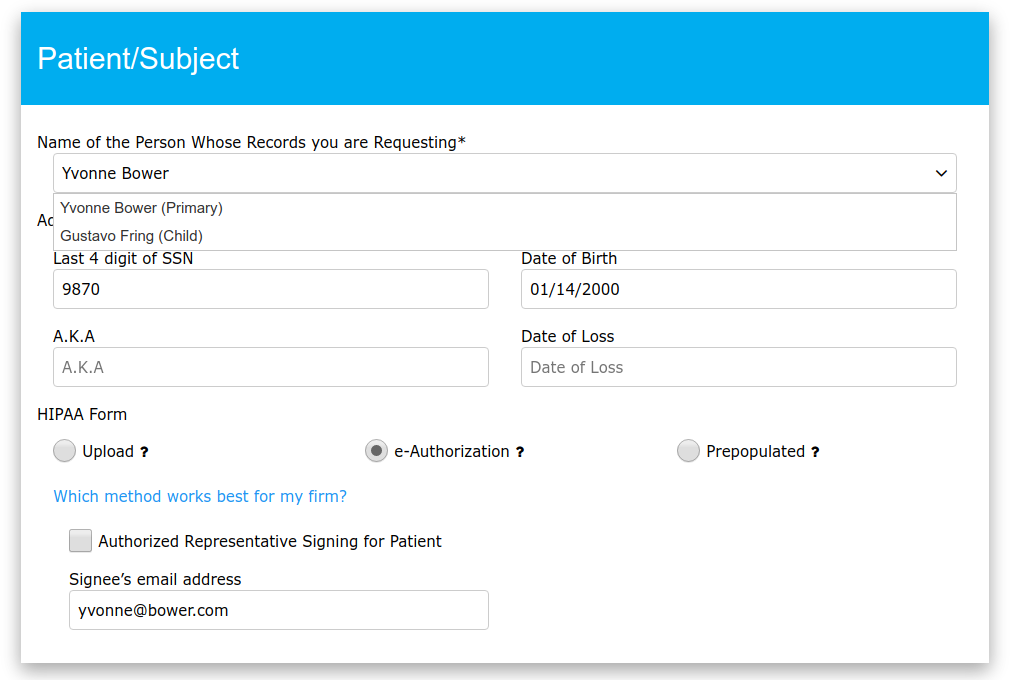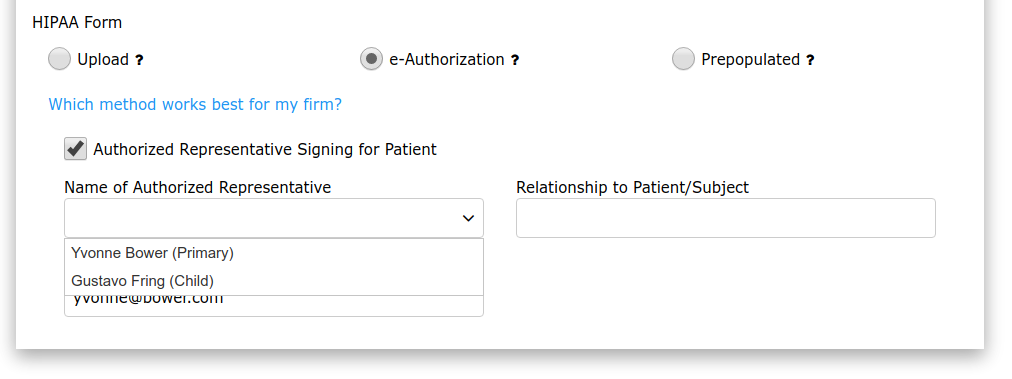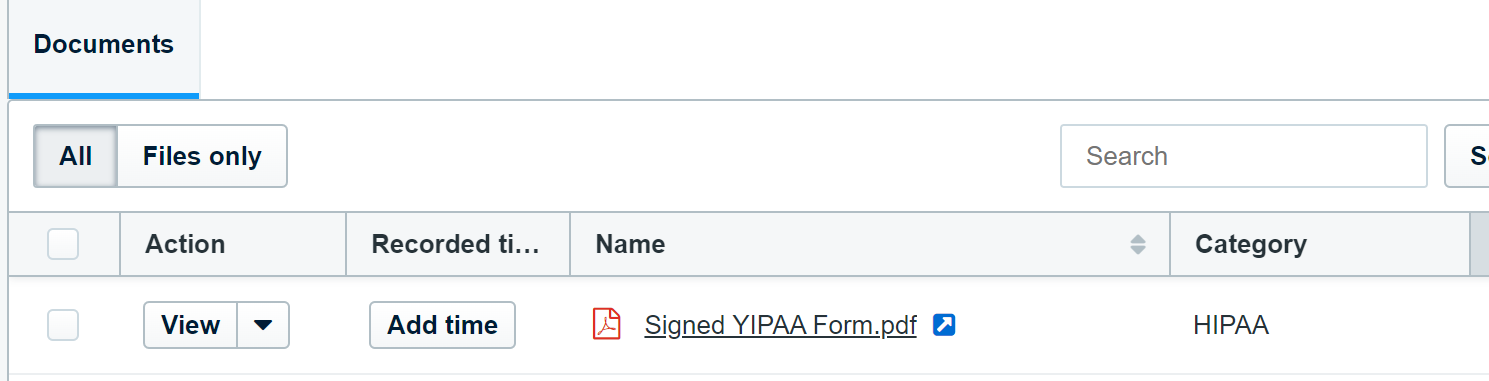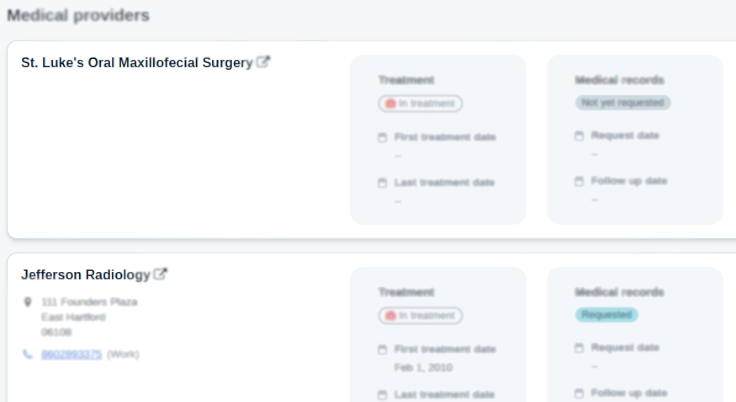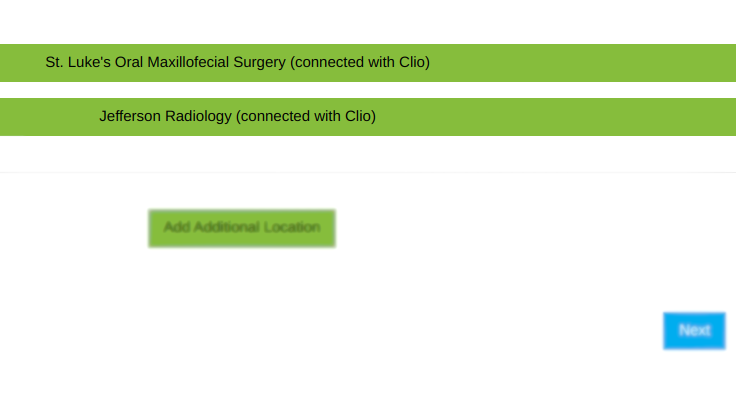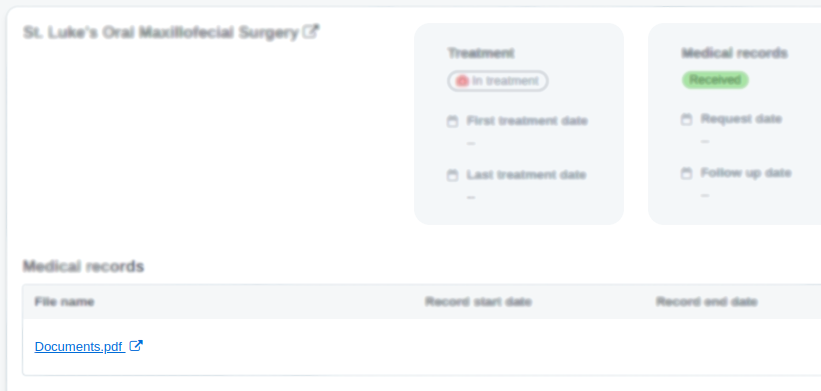Unlock Enhanced Capabilities with Clio's Personal Injury Add-On
Experience the next level of service by subscribing to Clio's Personal Injury Add-On, designed to enrich your use of the YoCierge integration. Activate this feature by reaching out to your Clio representative, and don't forget to inform your YoCierge Account Assistant to guarantee a smooth transition.
Simplify Medical Records Ordering with Clio's Dedicated Tab
With the Personal Injury Add-On activated, you'll discover a new "Medical Records" tab within your Clio matters, fully integrated with YoCierge. We recommend populating this tab with provider details before placing an order to streamline the process. Optionally, YoCierge can auto-generate these entries for you. Additionally, inputting the first and last treatment dates aids in specifying the record request period, ensuring no detail is overlooked thanks to the description field under the provider's name.
Effortless Medical Records Entries Creation
Opt for automatic creation of Medical Records entries in Clio via YoCierge by enabling this feature in the Settings and Clio Integration section. This convenience is perfect for those who prefer a direct approach to record ordering without prior data entry in Clio.
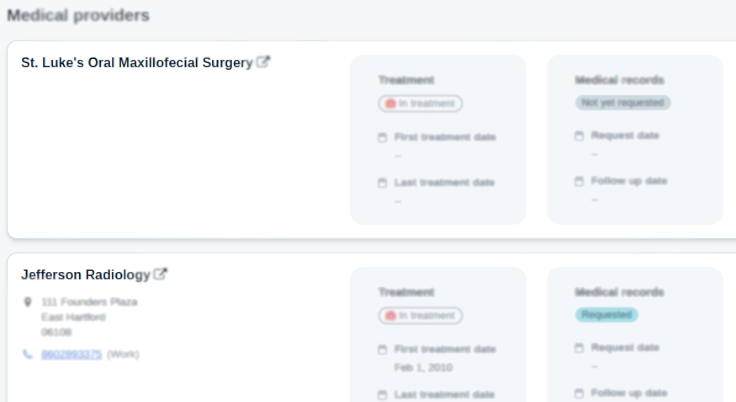
Clio
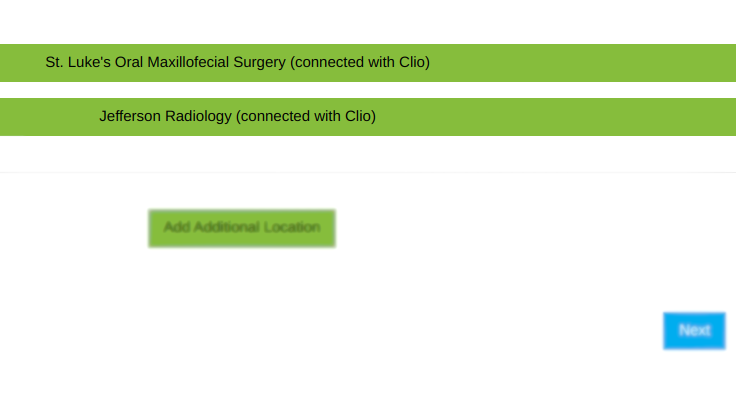
YoCierge
Stay Informed with Live Status Updates
YoCierge's commitment to transparency means you'll receive continuous updates on the status of your medical record requests and follow-up dates directly in Clio. This ensures you're always informed without needing to check our portal, with the added bonus of automatic updates to the medical record request date for easy tracking.
Direct Delivery of Records to Clio
Upon arrival, records are promptly uploaded to the corresponding Medical Records entry in Clio, provided the entry was created beforehand or by us. This ensures your records are systematically organized within Clio, in addition to being accessible in the "Documents" section, as before.