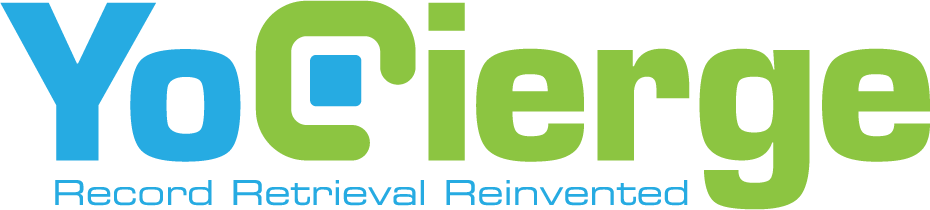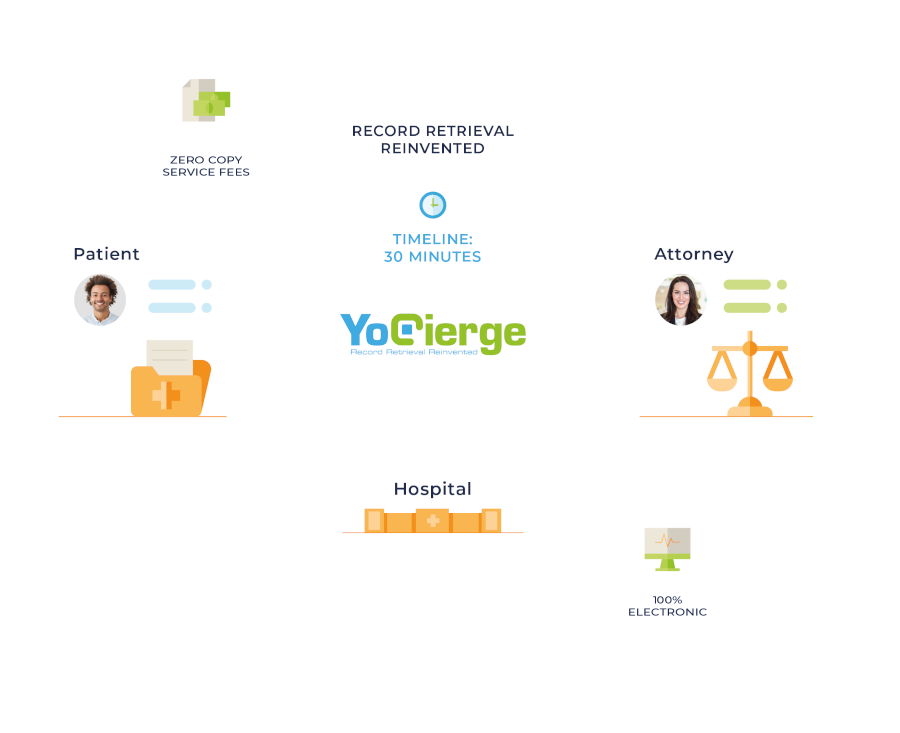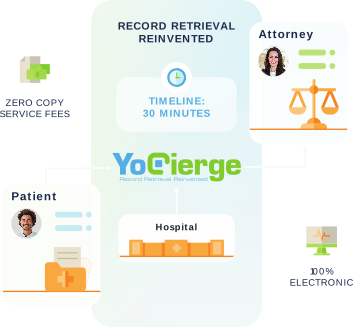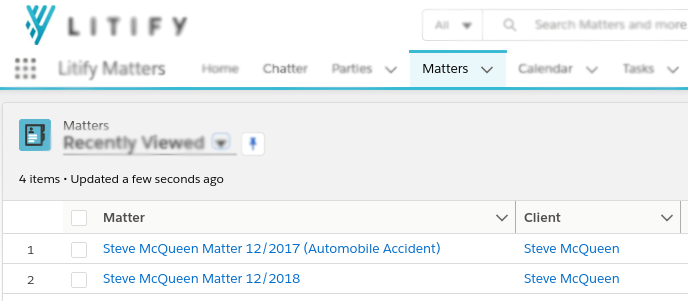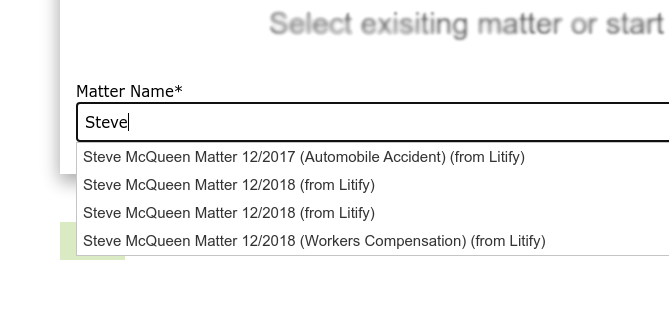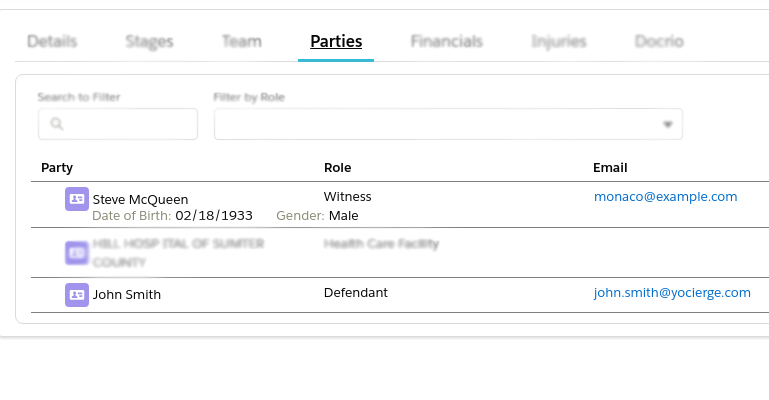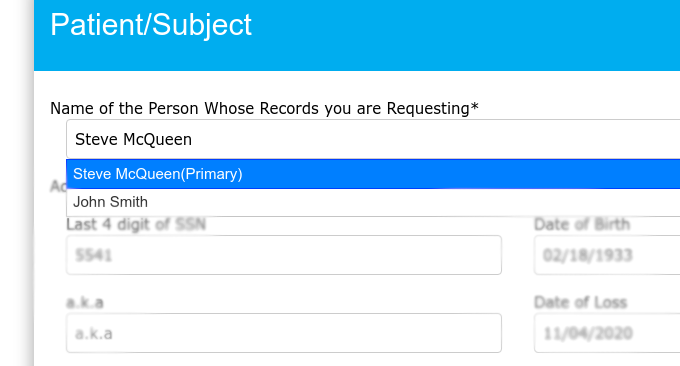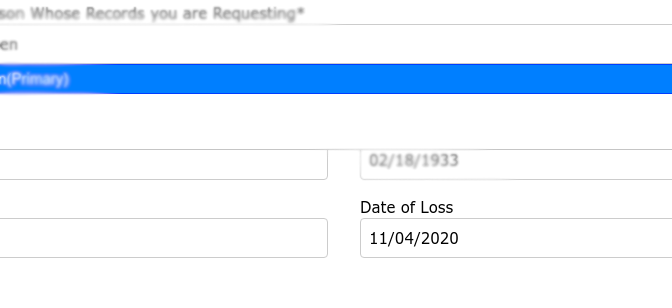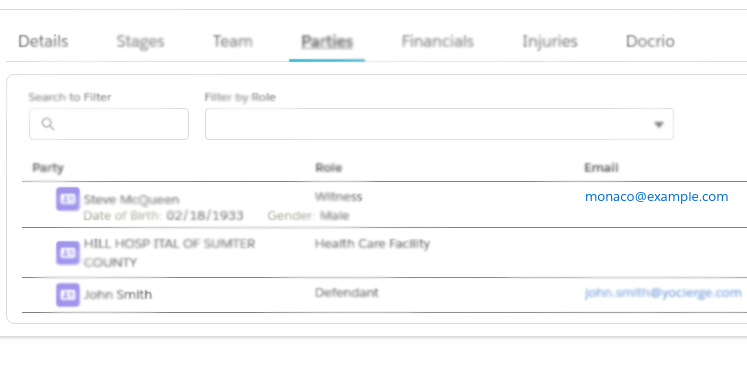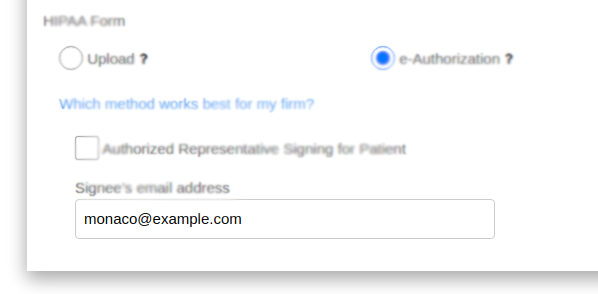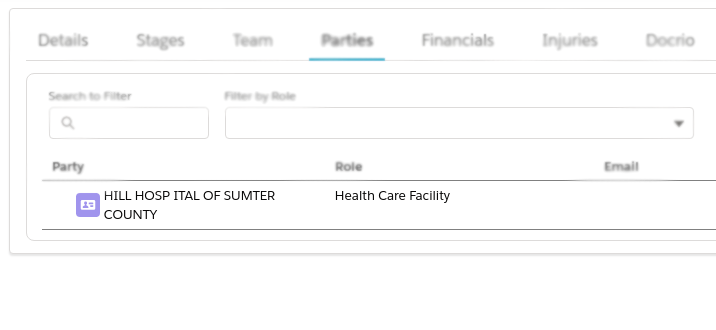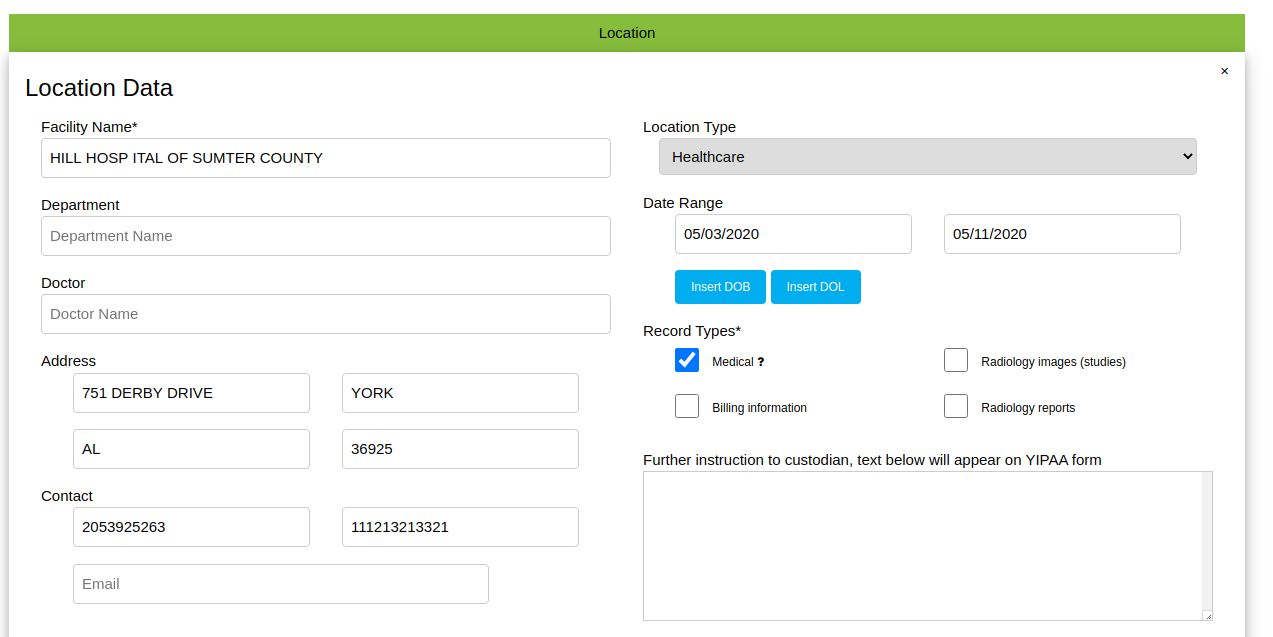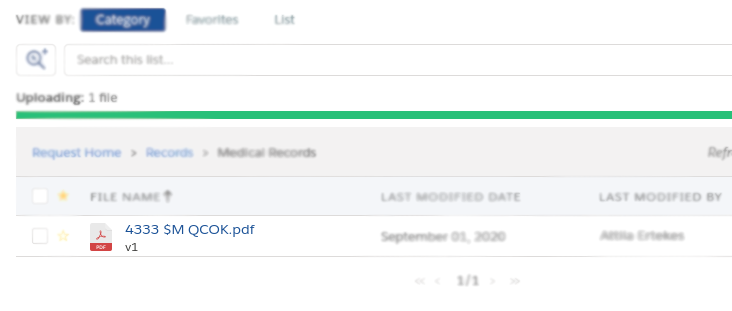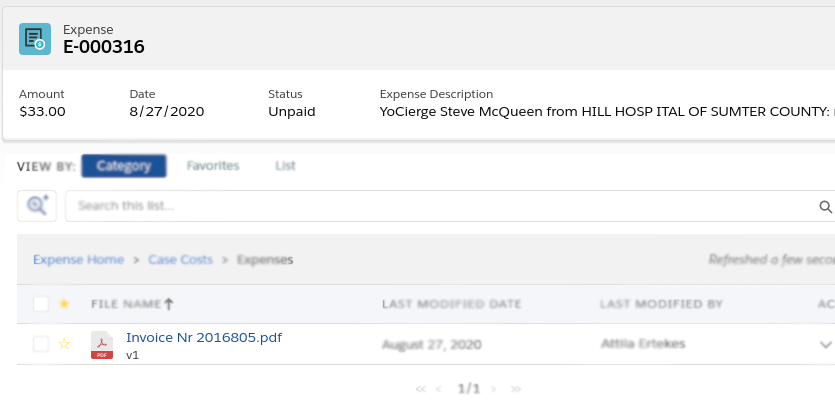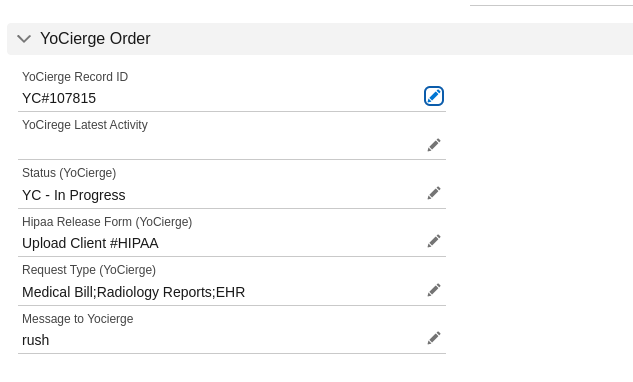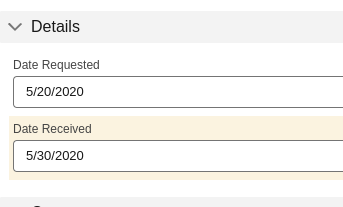Updating fields automatically
Task Status
You can effortlessly keep track of the progress of your requests by checking their current status. Each request will be clearly marked as either completed, open, or canceled, providing you with a quick and straightforward way to understand where things stand. This helps ensure transparency and makes it easier for you to take any necessary follow-up actions. Whether you're monitoring multiple requests or just a single one, this system keeps you informed at a glance.
YoCierge Record ID
The information provided includes our internal order number, which serves as an additional reference point for your requests. This unique identifier helps streamline communication and ensures accuracy when referencing specific orders. By using the internal order number, you can quickly locate and track details related to your request, whether you're making inquiries, resolving issues, or following up on progress. This added layer of organization enhances efficiency and provides clarity throughout the process.
To enhance organization and transparency, this identifier will always be included in our email communications and notifications, alongside other key details such as your matter number, client name, and provider or facility.
Latest Activity
Stay effortlessly informed about the progress of your retrieval process with real-time status updates that capture all our activities related to your request. These updates provide precise, up-to-the-minute information on every step of the retrieval process, offering full transparency and keeping you in the loop at all times. Whether your request is being processed by the custodian, awaiting approval, or nearing completion, you'll have clear and detailed visibility into its current status. This streamlined system eliminates uncertainty, helps you plan effectively, and ensures you're always aware of where things stand without the need for additional follow-up inquiries.
Date Requested
This feature prominently displays your order date, providing a clear reference point to help you track the timeline of your requests. By knowing the exact date your request was initiated, you can better understand its progression through each stage of the process. This visibility allows you to monitor the duration of the request, anticipate key milestones, and stay informed about any potential delays or updates. Having the order date readily available also ensures more efficient communication, as it offers a quick way to reference and discuss your request in detail when needed.
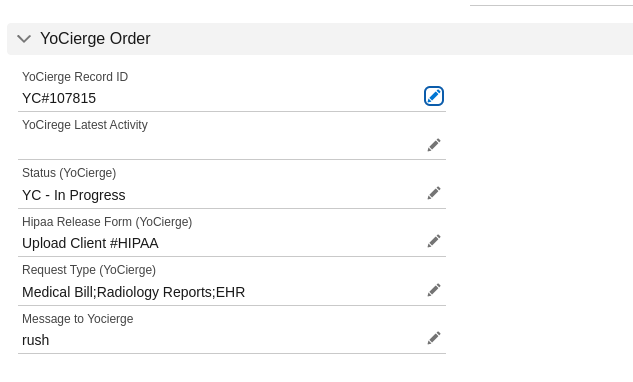
Litify
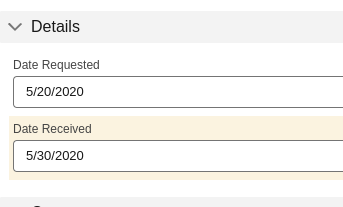
Litify