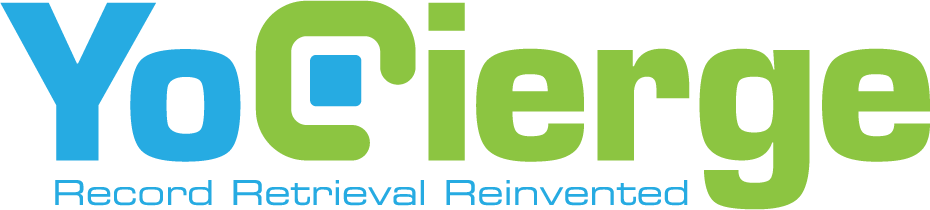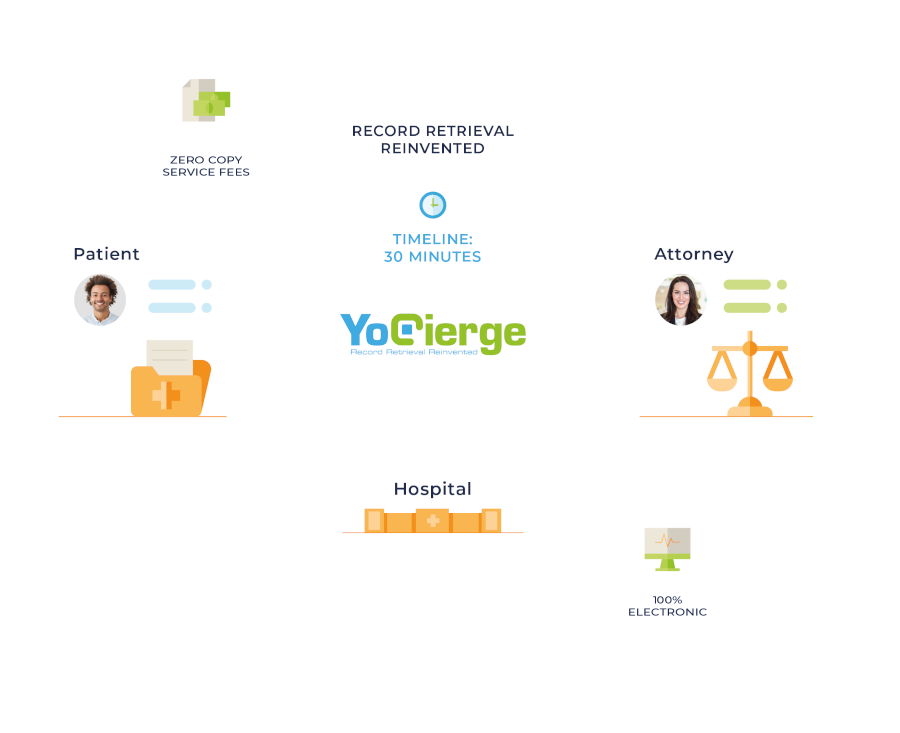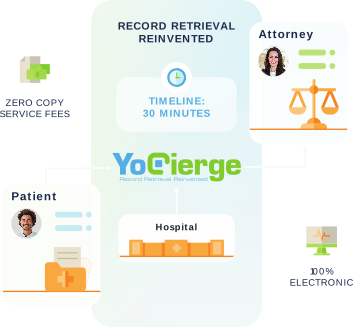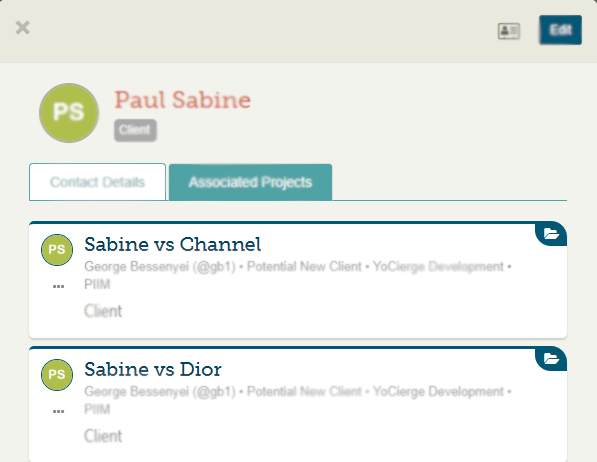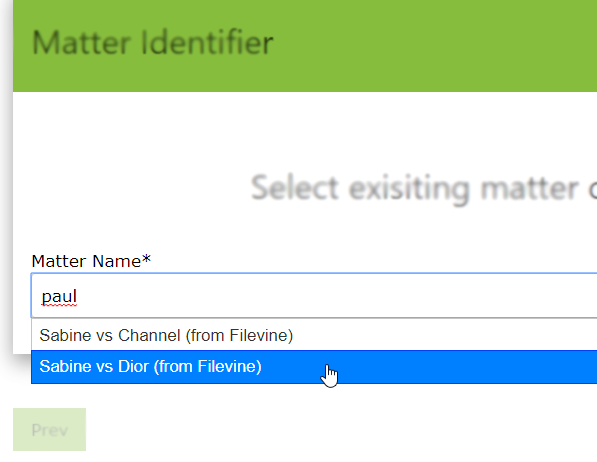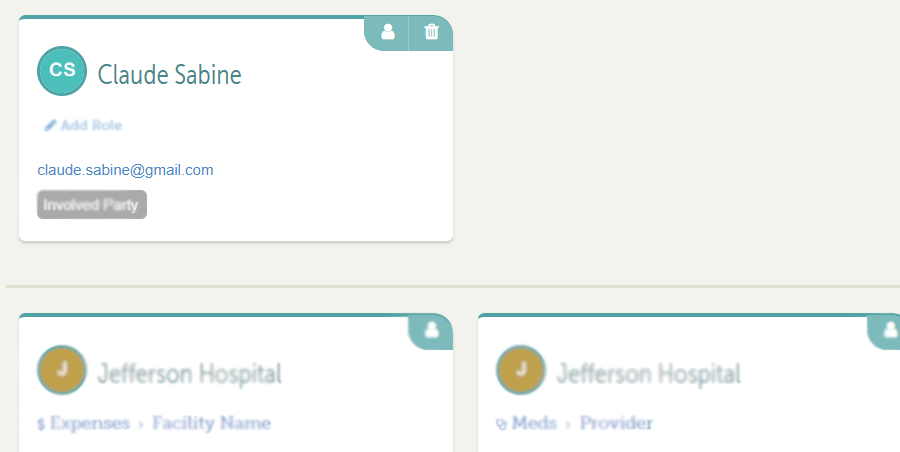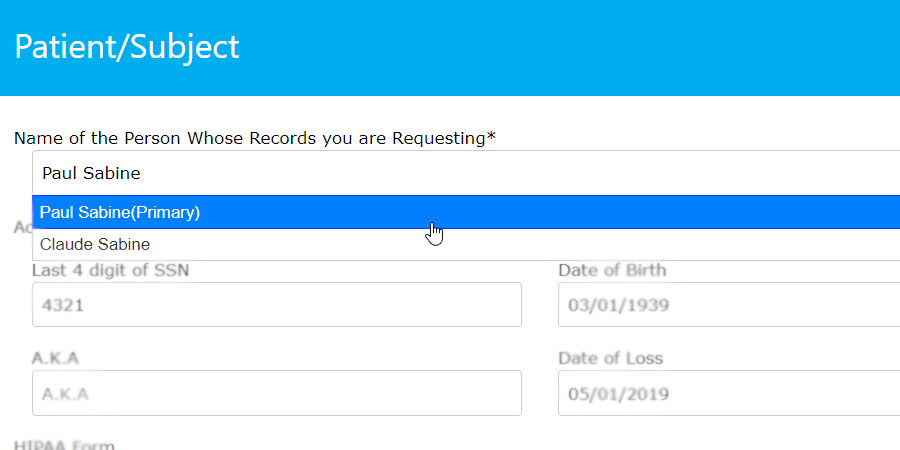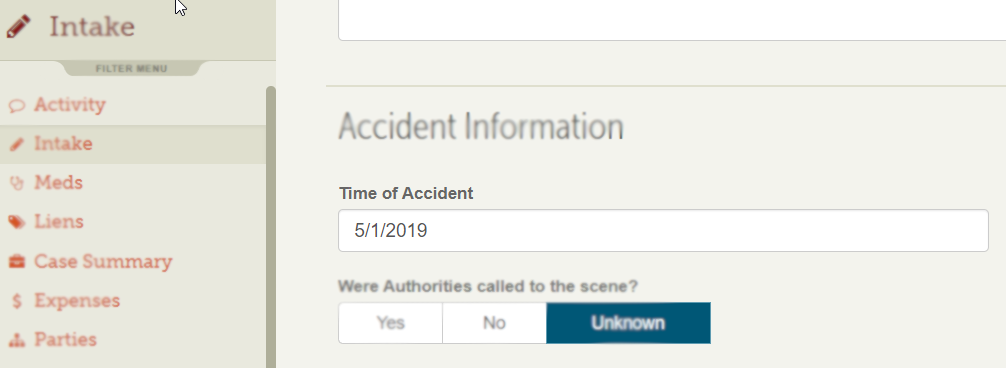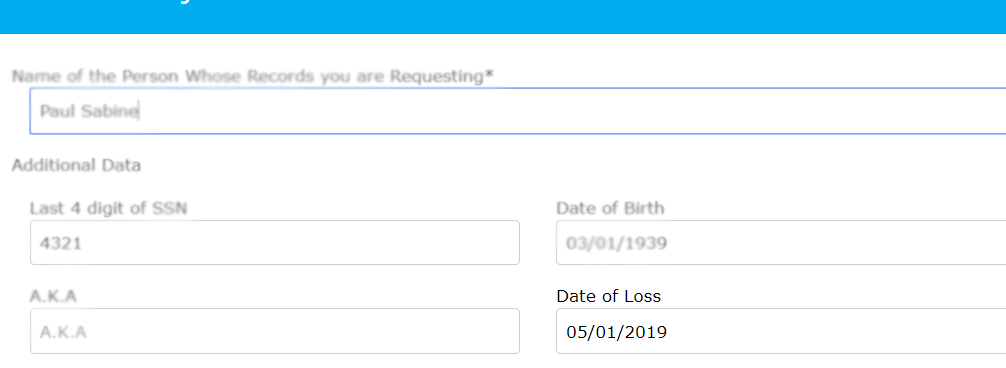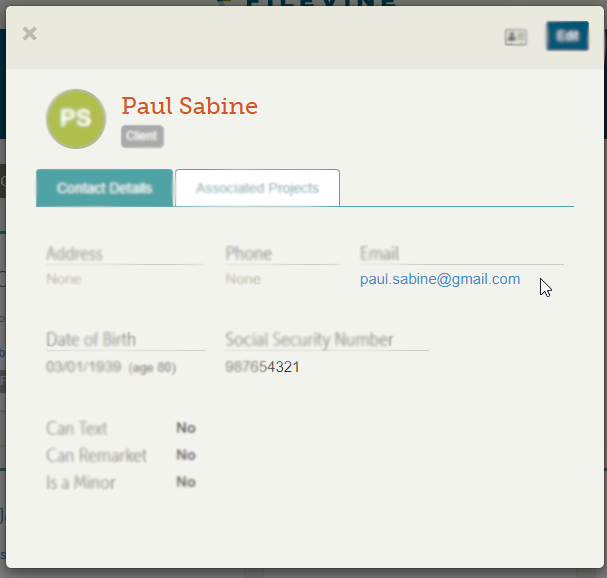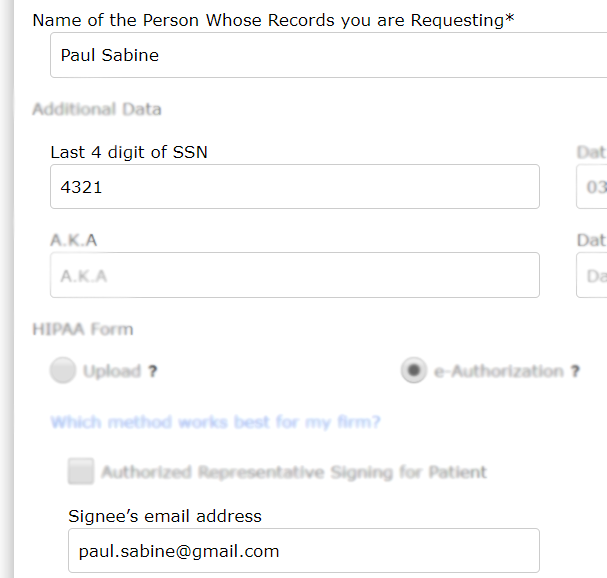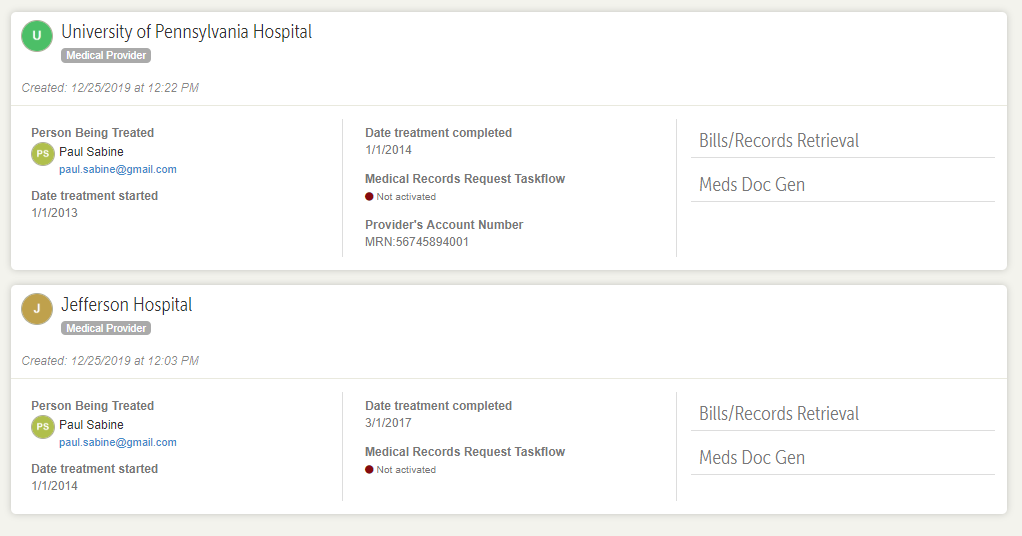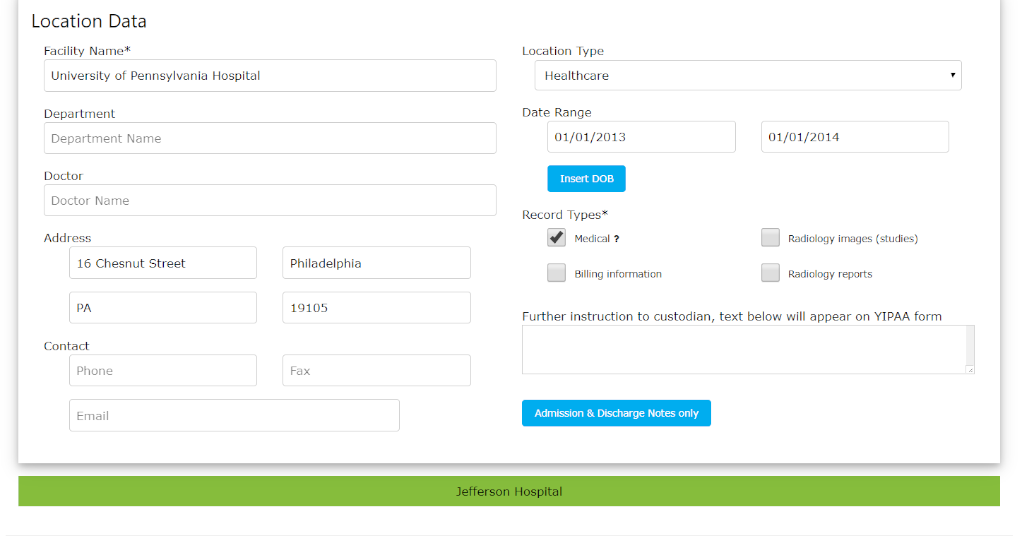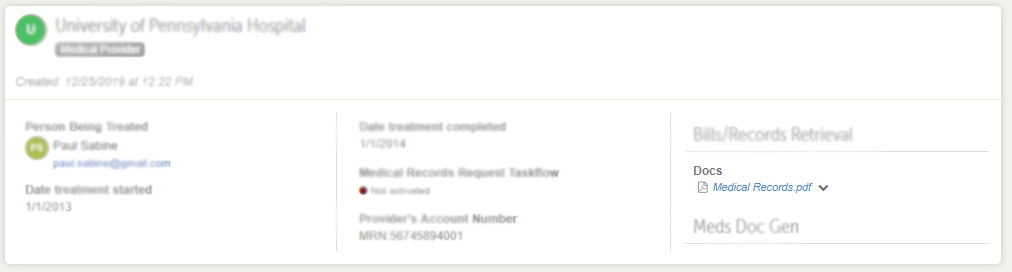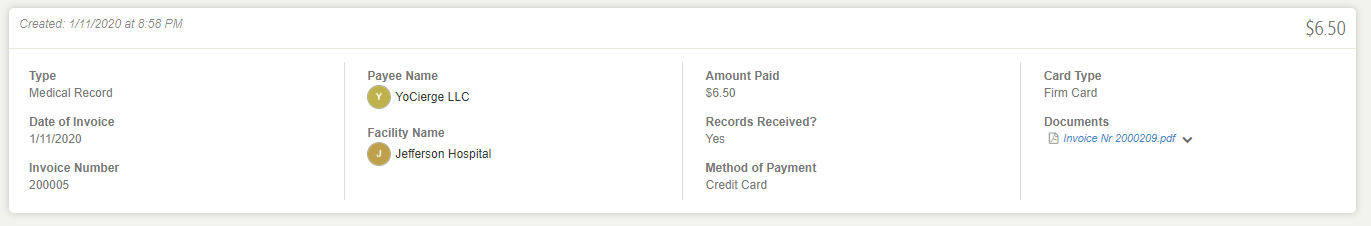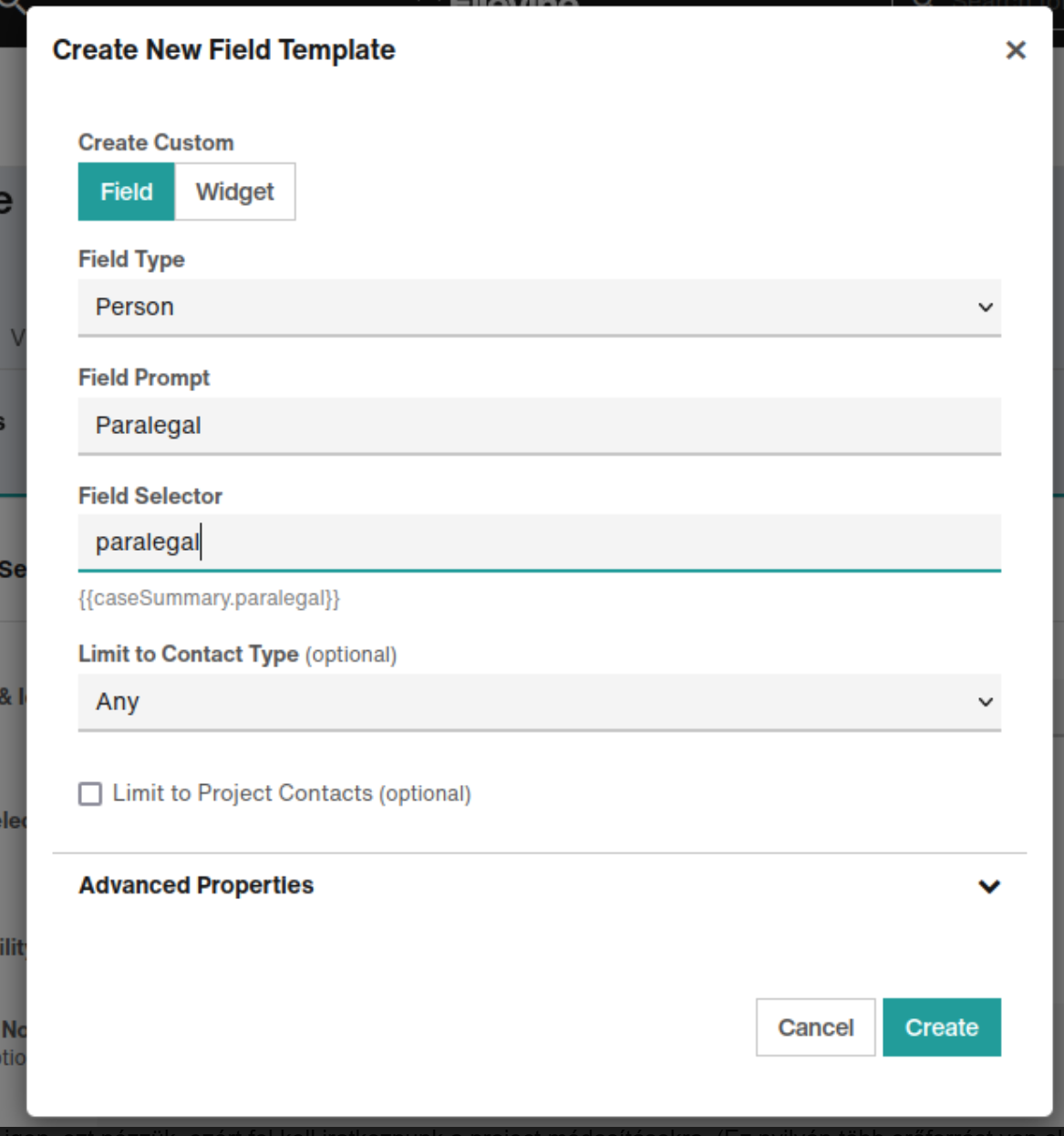Optional Filevine - YoCierge
Connected Fields
In Filevine, you have the option to add certain fields related to YoCierge,
which will automatically be updated as we progress with record retrieval. This enhancement provides
deeper insights directly within Filevine regarding the status of record retrieval.
Feel free to name these fields as you see fit, but kindly inform us once they
are established along with their precise names, so we can adjust our integration to match.
YoCierge Request Number
Ideally placed in the Meds section of Filevine, this field displays the unique
request number assigned by YoCierge for a specific Meds record. It facilitates tracking the request
through YoCierge’s platform or other communications.
YoCierge Request Status
This field shows the current status of the request, indicating whether it is
completed or ongoing.
Last Activity
YoCierge updates this field with the most recent five activities, typically
including internal notes from discussions with record keepers.
Request Created Date
Marks the date YoCierge received the request.
Request Completion Date
The date on which YoCierge completed the request.
Medical Records Received Date
Indicates the date the first set of medical records was received by
YoCierge.
Billing Records Received Date
Shows the date the first set of billing records was received by YoCierge.
Case Manager or Paralegal Field
In the standard setup, YoCierge assigns the request to the individual who
submitted it. Should you wish to designate a case manager or paralegal as the assignee after the
request has been made, you need to create a specific field for this action. This functionality
allows you to update the point of contact responsible for the case and the associated record
retrieval both in Filevine and YoCierge simultaneously. It is recommended to implement this feature
at the project level, ideally within the Intake section.
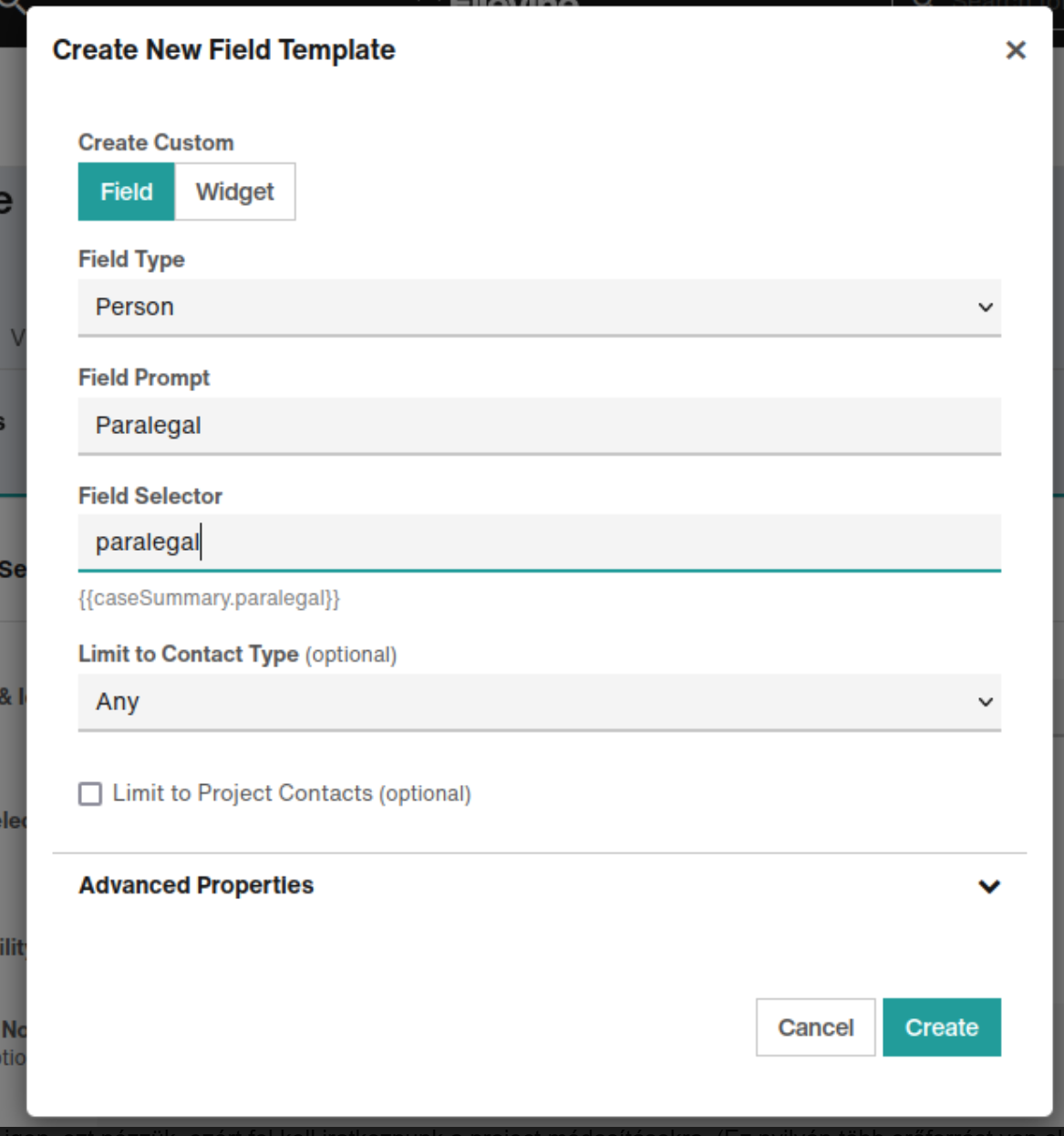
YoSign Link
For those utilizing the YoSign feature frequently, storing the unique YoSign
link for a client in Filevine simplifies the process of resending it as needed. This field is
optimally placed at the project level, like in the Intake section.